corruption (130 pts)
Problem
Have a free flag! It might have gotten corrupted in transmission, but that shouldn't be a problem for you. Right?
Solution
- Run
pngcheck corrupted.png. - We see that the file is corrupted.
- Open the file in a hex editor.
- We see that every chunk length and checksum is messed up, as well as the IHDR being blank.
Fix all the chunk lengths and checksums. We used pngcsum to fix the checksums, and the following code to fix the lengths:
public static void fixLengths() throws IOException { byte[] bytes = Files.readAllBytes(Paths.get("corrupted_.png")); // read the image int idx = -1; int sum = 0; int total = 0; for(int i = 0; i < bytes.length; i++) { // if IDAT or IEND if(bytes[i] == (byte)73 && bytes[i+1] == (byte)68 && bytes[i+2] == (byte)65 && bytes[i+3] == (byte)84 || bytes[i] == (byte)73 && bytes[i+1] == (byte)69 && bytes[i+2] == (byte)78 && bytes[i+3] == (byte)68) { // if first IDAT continue if(idx == -1) { idx = i; continue; } // calc difference between this chunk and last one int diff = i - idx - 12; sum += diff; // set appropriate lengths bytes[idx-4] = (byte)(diff >> 24); bytes[idx-3] = (byte)(diff >> 16); bytes[idx-2] = (byte)(diff >> 8); bytes[idx-1] = (byte)diff; idx = i; total++; System.out.println("dif " + diff); } // manually set IEND length if(bytes[i] == (byte)73 && bytes[i+1] == (byte)69 && bytes[i+2] == (byte)78 && bytes[i+3] == (byte)68) { bytes[i-4] = (byte)0; bytes[i-3] = (byte)0; bytes[i-2] = (byte)0; bytes[i-1] = (byte)0; } } FileOutputStream fos = new FileOutputStream("anktrash_new.png"); fos.write(bytes); fos.close(); System.out.println(sum); System.out.println(total); }- Check the top row of every possible bit depth/color type combo to find the ones that look most legitimate.
- Grayscale with alpha channel seemed most legitimate.
Brute force create images of widths up to 1000 with an arbitrary set height (also need to fix checksums of each image).
public static void genAll() throws IOException { // read file byte[] bytes = Files.readAllBytes(Paths.get("corrupted_new_fixed.png")); // brute force widths for(int i = 200; i <= 1000; i+=5) // brute force colors (in this example, we are just brute forcing grayscale with alpha channel) for(int colour : Arrays.asList(4)) { // init bit depths that always exist ArrayList<Integer> bitDepths = new ArrayList<>(); bitDepths.add(8); bitDepths.add(16); // add bit depths that only exist for pure grayscale switch(colour) { case 0: bitDepths.add(1); bitDepths.add(2); bitDepths.add(4); } // brute force each bit depth for(int bD : bitDepths) { // create new file FileOutputStream fos = new FileOutputStream("image-out/" + i + "_" + colour + "_" + bD + ".png"); bytes[18] = (byte)(i >> 8); bytes[19] = (byte)i; bytes[22] = (byte)1; bytes[23] = (byte)0x90; bytes[24] = (byte)bD; bytes[25] = (byte)colour; fos.write(bytes); fos.close(); } } } }- Scroll through these images.
- We see the flag appears in one of the images.
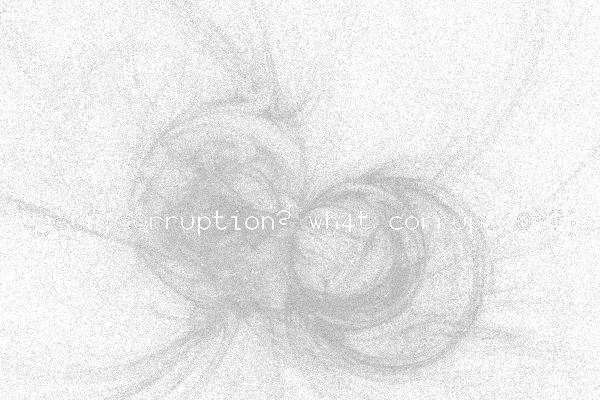
Flag
tjctf{c0rruption? wh4t corrupt10n?}